How To Uninstall Websense Without Password
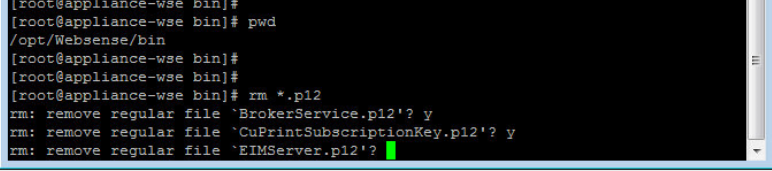
TRITON AP-ENDPOINT is a program developed by Websense. The most used version is 8.1.2224, with over 98% of all installations currently using this version. It adds a background controller service that is set to automatically run. Delaying the start of this service is possible through the service manager. In the Google Chrome browser, it will add an extension. The software installer includes 75 files and is usually about 22.95 MB (24,061,671 bytes). In comparison to the total number of users, most PCs are running the OS Windows 7 (SP1) as well as Windows 10. 99 names of prophet muhammad mp3 free download full.
While about 68% of users of TRITON AP-ENDPOINT come from the United States, it is also popular in India and New Zealand. Program details. Or, you can uninstall TRITON AP-ENDPOINT from your computer by using the Add/Remove Program feature in the Window's Control Panel.
• On the Start menu (for Windows 8, right-click the screen's bottom-left corner), click Control Panel, and then, under Programs, do one of the following: • Windows Vista/7/8: Click Uninstall a Program. • Windows XP: Click Add or Remove Programs. • When you find the program TRITON AP-ENDPOINT, click it, and then do one of the following: • Windows Vista/7/8: Click Uninstall.
• Windows XP: Click the Remove or Change/Remove tab (to the right of the program). • Follow the prompts. A progress bar shows you how long it will take to remove TRITON AP-ENDPOINT. How do I reset my web browser? Google Chrome • Open Chrome and click the Chrome menu on the browser toolbar. • Select Settings.
In the 'Search' section, click Manage search engine. Check if (Default) is displayed next to your preferred search engine. If not, mouse over it and click Make default. Mouse over any other suspicious search engine entries that are not familiar and click X to remove them. Smith and wesson model 439.
In these examples, product_code is a unique identifier (GUID) that can be found in the setup.ini file of each installation package, and password is the administrator password that you entered when creating the installation package. If you try to uninstall Symantec Endpoint Protection and being asked to enter a password to continue, you can either try some of the common password found on this article. Reset the Password to Uninstall Symantec Endpoint Protection. I just searched forEVER to find out how to uninstall symantec without a password and you are the only.
• When the 'Show Home button' checkbox is selected, a web address appears below it. If you want the Homepage button to open up a different webpage, click Change to enter a link. • Restart Google Chrome.
If you work in a corporate environment, you and your computer may be the unsuspecting victim of a terrible piece of software from Symantec called Endpoint Protection. It’s a giant behemoth of a program that includes anti-spyware, anti-virus, network threat detection, and all kinds of other super security crap. I certainly do understand the need for these programs and I use them myself, but Endpoint Protection is a resource hog of enormous proportions.
On top of that, it’s almost nearly impossible to turn off or kill. Actually, I’ve tried to kill all the processes related to it and it still continues to run. The worst part about the program is its need to eat up all the processor power on your computer.
My computer never fell from 100% CPU usage when the program was running. I tried to uncheck the services and startup programs for it using MSCONFIG to no avail. Finally, I tried to uninstall it and I couldn’t even do that! The program was password protected so that no sane human being could uninstall the crap! I understand that the password is there to prevent employees from uninstalling it, but if you can’t do any work because your computer is unbearably slow, then it should at least allow the uninstall and notify the administrator. Also, you should try the default password of symantec or Symantec, with a capital S.
It’s probably not that, unless your admin is very lazy, but worth a try. Anyway, if you are in a similar situation where you don’t know the password to uninstall Endpoint Protection, then you’ll be happy to know of a quick way to bypass the password and still uninstall the program.
When the password prompt comes up, go into Task Manager by pressing CTRL + ALT + DEL and choosing Task Manager, then click on the Processes tab. Now find the msiexec.exe process and kill it! The picture above is actually from Process Explorer, not Task Manager, but it will have the same name there also. Once you kill the process, the password prompt disappears and the uninstall continues!
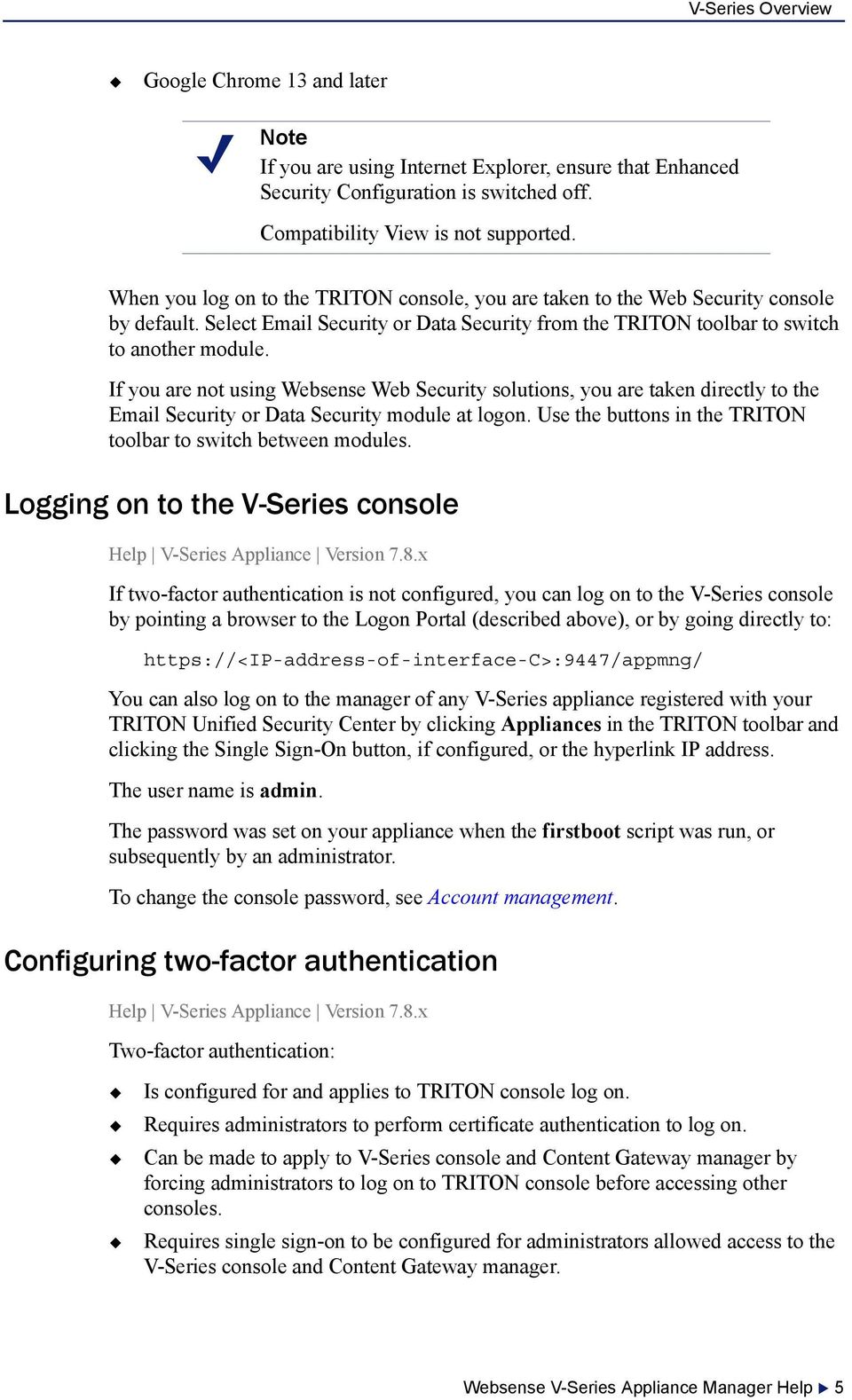
Msiexec.exe is the Windows Installer utility that is invoked whenever you install or uninstall a program. I’m not sure if this will work with newer versions of Endpoint, like 13 or 14, because I haven’t tried it. Let us know in the comments if it works for you or not. After removing the program, my computer CPU usage dropped to a normal 2%. Talk about a terrible program. If you want a really good anti-virus, go with Kaspersky.